Another script I’ve been developping this week : Netapp Powershell Manager. Download here
If you want to launch it from a Windows client, ensure you have the RSAT from Microsoft installed on your computer, and that you are logged as a domain dns admin.
By launching the netappVserverManager.ps1 script, you see the front page as seen on the image from left.
You can choose between Cluster mode or 7-mode, but actually only the cluster mode works (7-mode will come soon).
The program check the version of Windows and let you go further if you’re running Windows 7 or 2008 R2. If not, the progam show an error and end.
If the programm cannot load the dataontap module, it will prompt you for download the powershell toolkit MSI. This will open an IE instance with the link to download the toolkit. Login with your netapp credentials, accept the eula and you’re clear to download the MSI!
After having installed the msi, relaunch the script. From there, you’ll be able to go further to the server connection process.
Enter the server IP or name, the password, and once you are connected, you’ll see the menu as view in the picture from the right.
Actually, the script can only show you some information and (most useful) bulk add dns hosts (A) records into the DNS server.
I’ll come soon with new functions. Don’t hesitate to leave a comment/suggestion.
Cheers,
Karl

Great !